Jul 20, 2023
New way of thinking and installing
This update introduces new onboarding and makes it easier to install a told on your website.
Onboarding
For onboarding, we've added a demo video showing you how to use told and install it. We've also renamed folders by source. Before you can create a popup survey, you'll need to create a source (the place on which you want to display your surveys, e.g. a website, web app or mobile application).
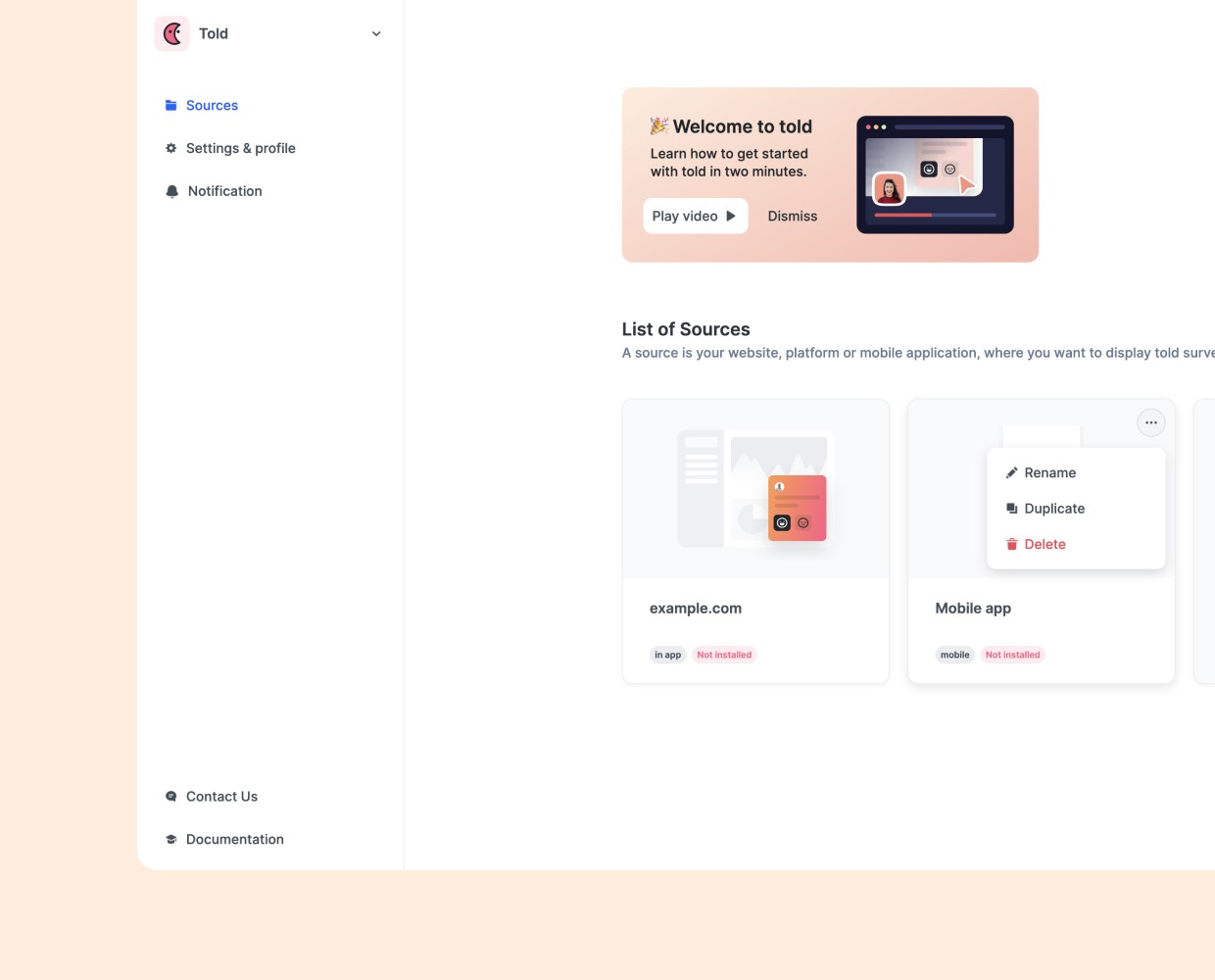
Installation steps
The aim of this update is to make the installation of told accessible to everyone. You don't need to be a developer, just follow the 3 simple steps:
Install the code snippet
Create a survey
Setting triggers & activating the survey
At several points on our platform, we'll show you the missing steps and how to complete them. You won't be able to activate a survey until all the steps have been completed.
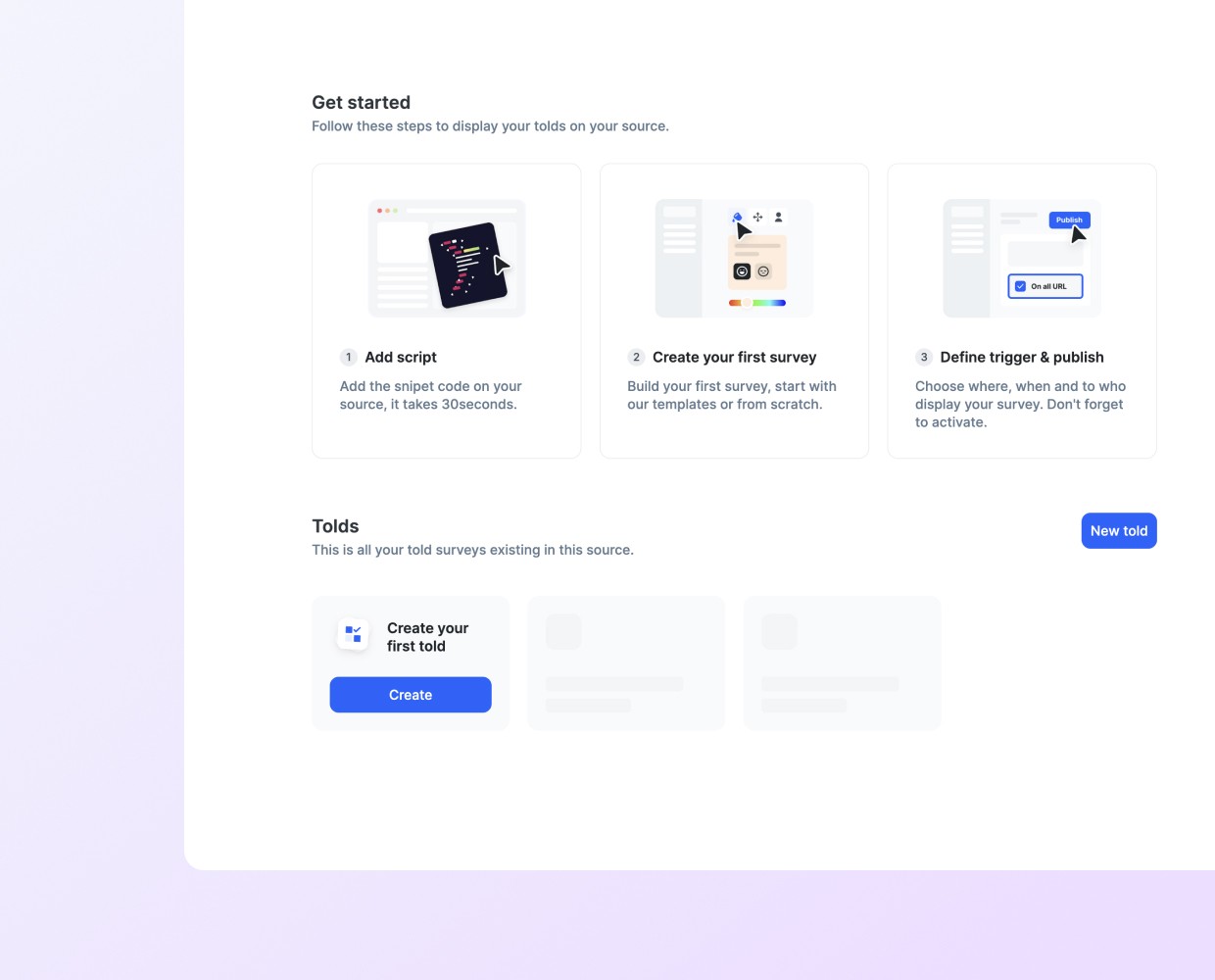
Verify installation
You can now check that you've installed Told by adding the code snippet to your website. To do this, click on "Verify domain", which will open your website in a new tab. If the piece of code has been added, this will complete the installation step on the Told platform.
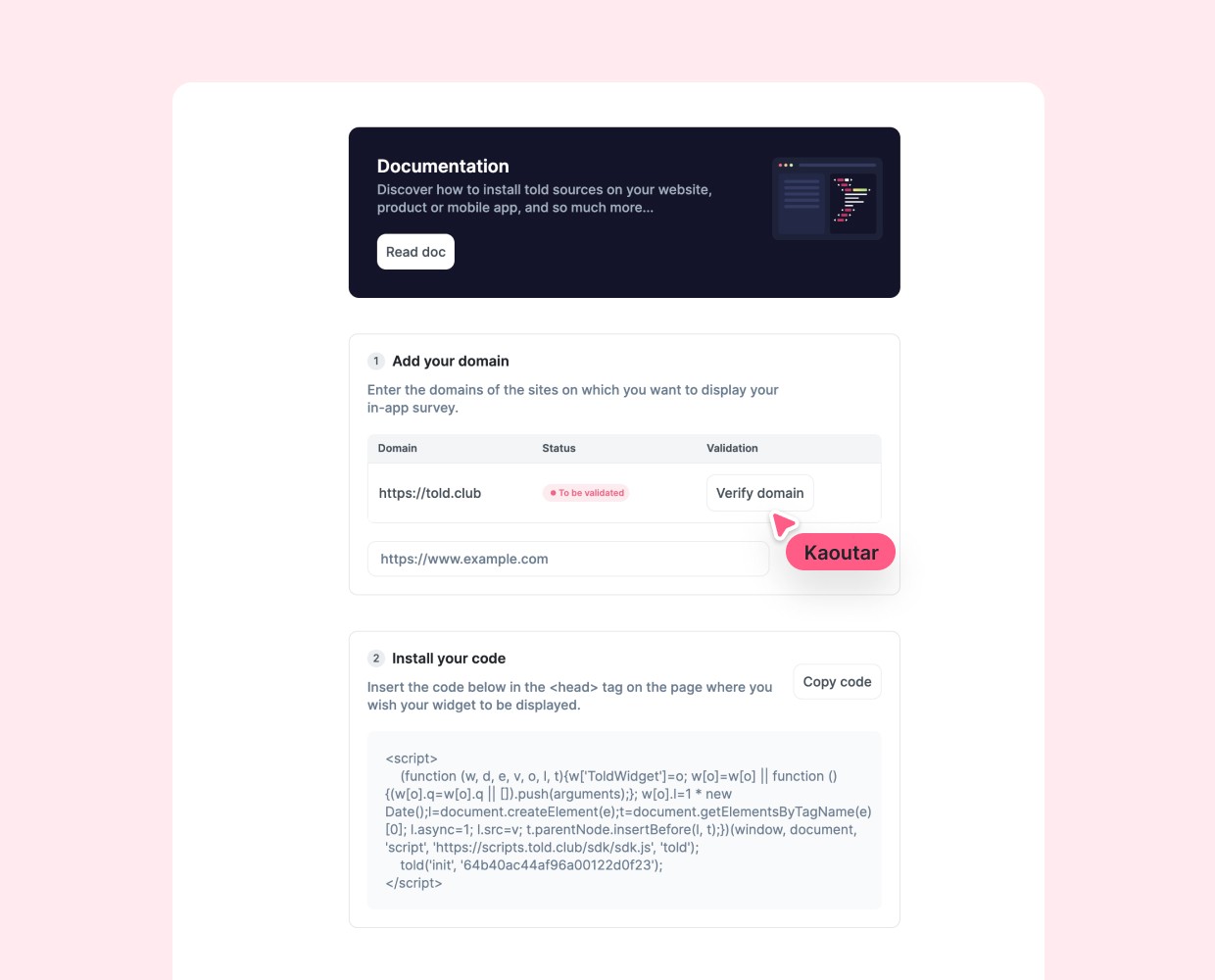
Conclusion
Our ambition with this update is to help you spend less time as possible installing Told. So that you can concentrate on what's really necessary, collect feedback and improve your product.


