What is a popup survey? And why they boost user engagement?
User Engagement

Nicolas Jaussaud
Apr 5, 2023
Experiences on the web are changing, the user is put in the center of attention, everything is done to make him spend a pleasant moment. But then why are surveys often dull, and why do people typically respond to them less than 5% of the time?
At Told we've found the solution: popup surveys! Their response rate is 10 times higher than that of conventional surveys.
Find out quickly in this article what a popup survey is:
Definition
Improve your survey response rate
Collect continuous feedback in quantity
How to choose who will see your popup survey
Improving your product with surveys
In short, you'll become a real expert, and popup surveys will hold no secrets for you!
This article is like a guide.
Popup survey: definition
A popup survey is a modal that appears in your app / website. You can define when/where your survey appears and, above all, to whom. Popup surveys allows you to ask the right question at the right time, to the right person, and thus collect quality feedback in quantity.
Here's what a popup survey Told looks like on a website:
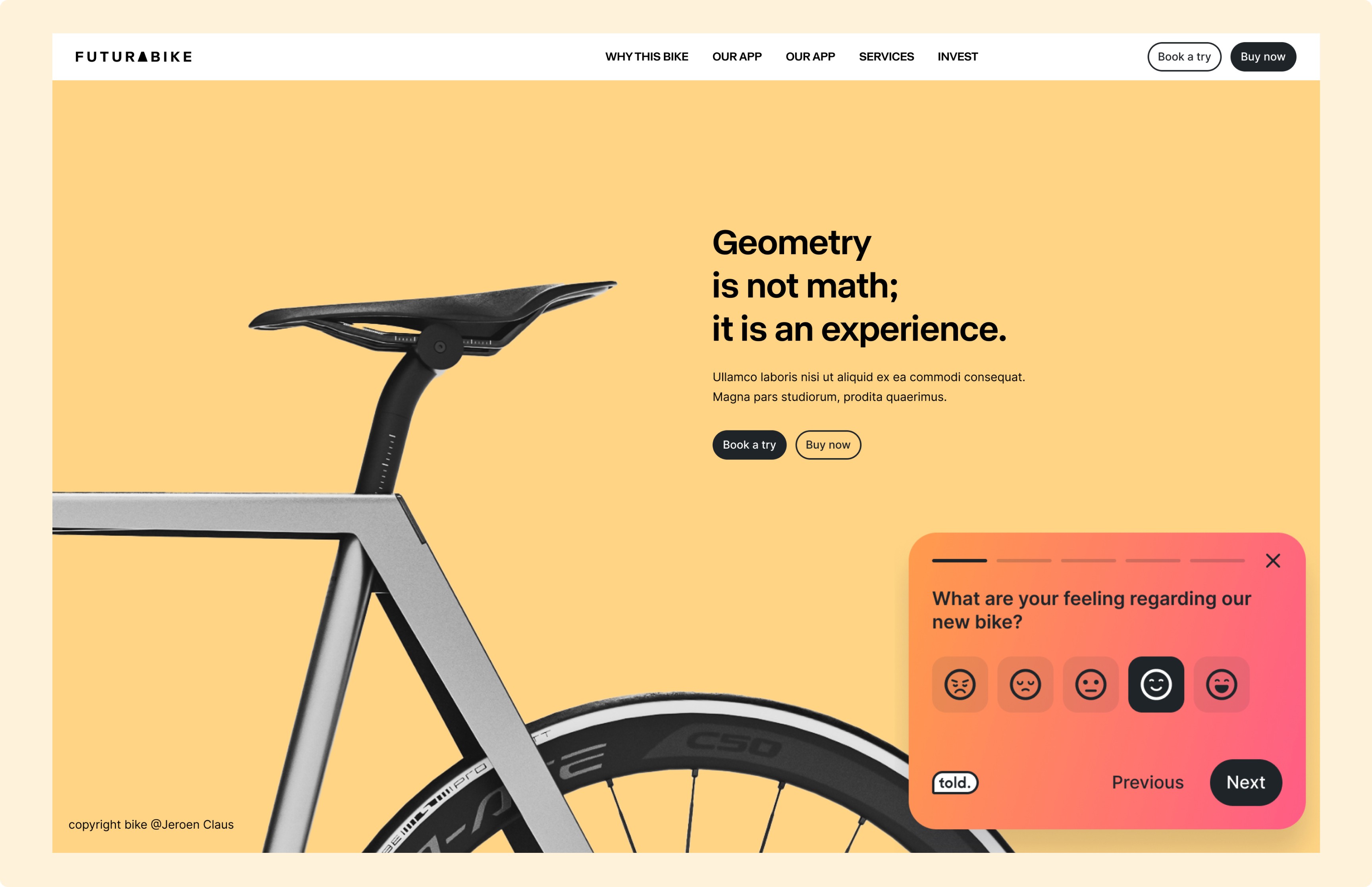
Get a better conversion rate, which means more responses
Popup surveys can offer businesses a higher conversion rate than traditional surveys. This is because surveys can be placed directly within the user journey, providing users with a seamless and non-intrusive way to share their feedback. By placing the survey at a relevant point in the user journey, such as after completing a purchase or using a new feature, businesses can increase the likelihood of users responding to the survey. And you, would you prefer to answer a survey received in your mailbox three days after your payment experience?
The design of your survey also affects the response rate. It is thanks to small features that put together the experience is pleasant and we want to respond. For example, at Told, we worked on micro interactions, such as moving emojis or animated background.
To have an even higher response rate, we advise you to use an avatar, with a picture, it's always more pleasant when you feel like you're talking to a human being, right?
Told surveys feature a progress bar that provides users with a quick overview of the survey length. For instance, if a survey has only three questions, the user can easily see this and may be more inclined to participate.
The cheapest way to get continuous feedback in quantity
As previously mentioned, popup surveys have a higher response rate compared to email and link surveys. If you want to gather a similar number of responses from email or link surveys, you may need to allocate additional resources.
Another way to gather feedback is through interviews, which do not require as many responses as surveys but can be costly and time-consuming.
Every feedback collection method has its own limitations, but in-product surveys offer a reliable way to gather continuous and plentiful feedback. If you want to better understand your users and leverage their feedback to grow your business, you can easily create your first popup survey.
Popup surveys can be triggered at key moments in the user journey
The great advantage of popup surveys is that they can be triggered in the customer journey map. This gives much more relevant feedback because it is collected from the experience that has just been lived. For example, an article evaluation survey that appears at the end of the article reading will get better quality responses than an email survey.
Here are some examples of surveys you can launch in the customer journey:
Net Promoter Score (NPS)
On Told you can trigger your surveys easily and without any development knowledge. We have developed an interface that allows you to launch your popup survey following a page view, a click on an item or a custom event.
Get more and better responses consistently to help grow your business.
User feedback is an indispensable component of any successful business strategy. Not only does it help validate hypotheses, but it also provides crucial insights into user behavior and preferences. While there are various methods of collecting user feedback, in-app surveys have proven to be the most effective approach.
When implemented correctly, in-product surveys can yield up to eight times more responses than traditional surveys. To achieve this level of engagement, it's important to consider factors such as timing, design, and target audience. The survey should be triggered at an appropriate time when the user is engaged with the app and motivated to share their feedback.
Moreover, the design of the survey should be efficient and easy to navigate. Users should not feel burdened or frustrated by lengthy questionnaires, as this can lead to incomplete responses or even abandonment. Keeping the survey short and concise can significantly improve the user experience and encourage participation.
Conclusion
Finally, consider providing a reward or incentive for completing the survey. This could be in the form of in-app credits, exclusive discounts, or other benefits. Such rewards can serve as a powerful motivator, enhancing the user experience while boosting engagement and feedback.
If you're looking to enhance your user feedback and grow your business, consider implementing popup surveys. With Told, you can easily create engaging and effective surveys that deliver meaningful insights. Sign up for the beta today and start optimizing your user feedback strategy.







